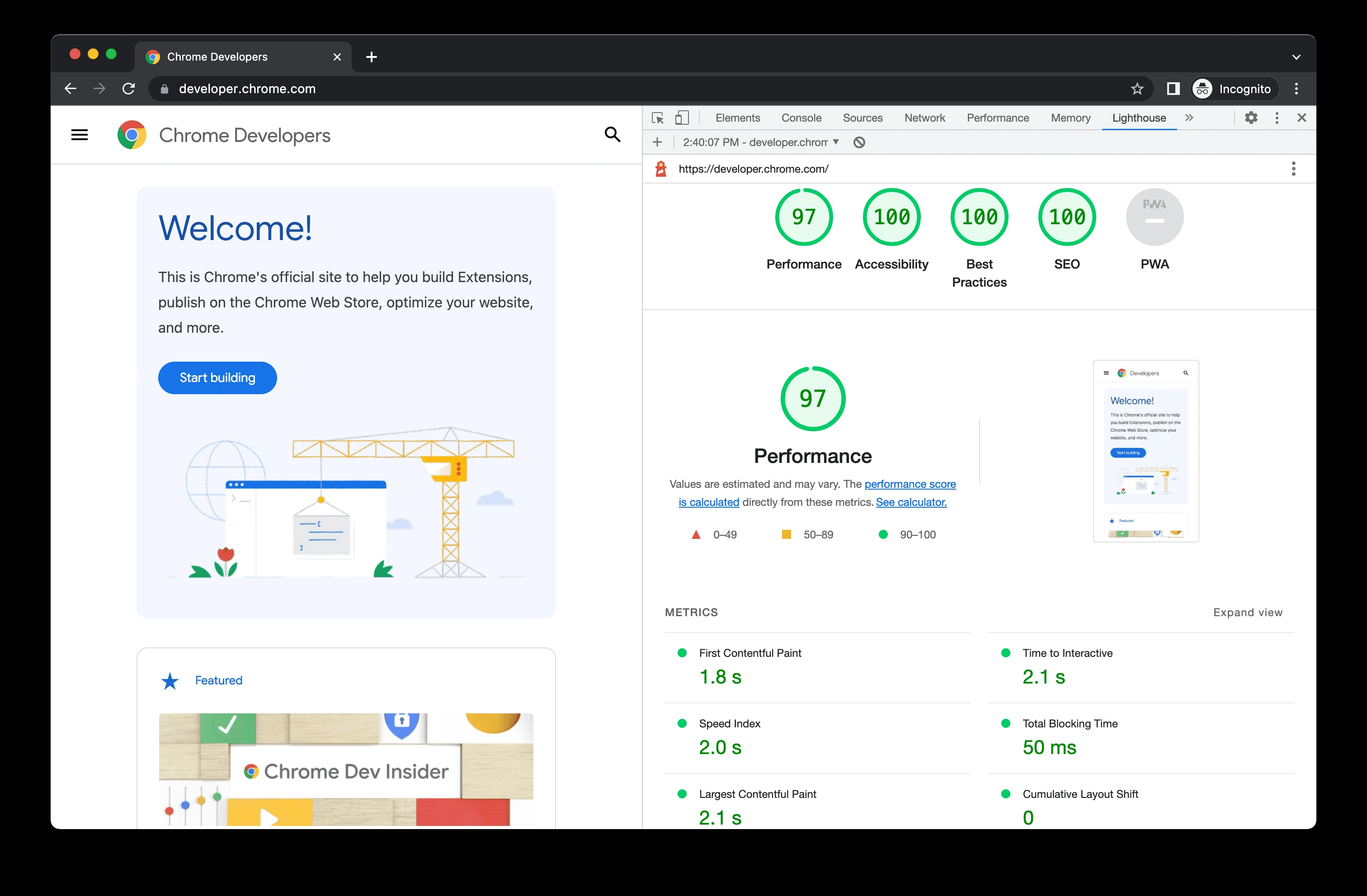2025 Technical SEO Checklist

Essential tasks for a modern technical SEO infrastructure checklist.
1. Enable HTTPS for Your Website
- Google recommends all websites use HTTPS to ensure security and enable encrypted data transmission.
2. Add a Description Tag
- Accurately summarize the webpage content.
- Note: The keywords tag is obsolete, as major search engines stopped using it over a decade ago.
3. Configure robots.txt and sitemap.xml
Allow search engine bots to crawl your website.
Provide a sitemap to facilitate crawling by search engine bots.
User-agent: * Allow: / Sitemap: your sitemap URL
4. Set Up Proper URL Paths
Ensure a clear website structure.
(root) | +-- about | +-- articles | +-- news | +-- 2008 | +-- 2009 | +-- 2010 | +-- price-guides | +-- 1900-1949 | +-- 1950-1999 | +-- 2000-present | +-- shopAvoid overly deep hierarchies.
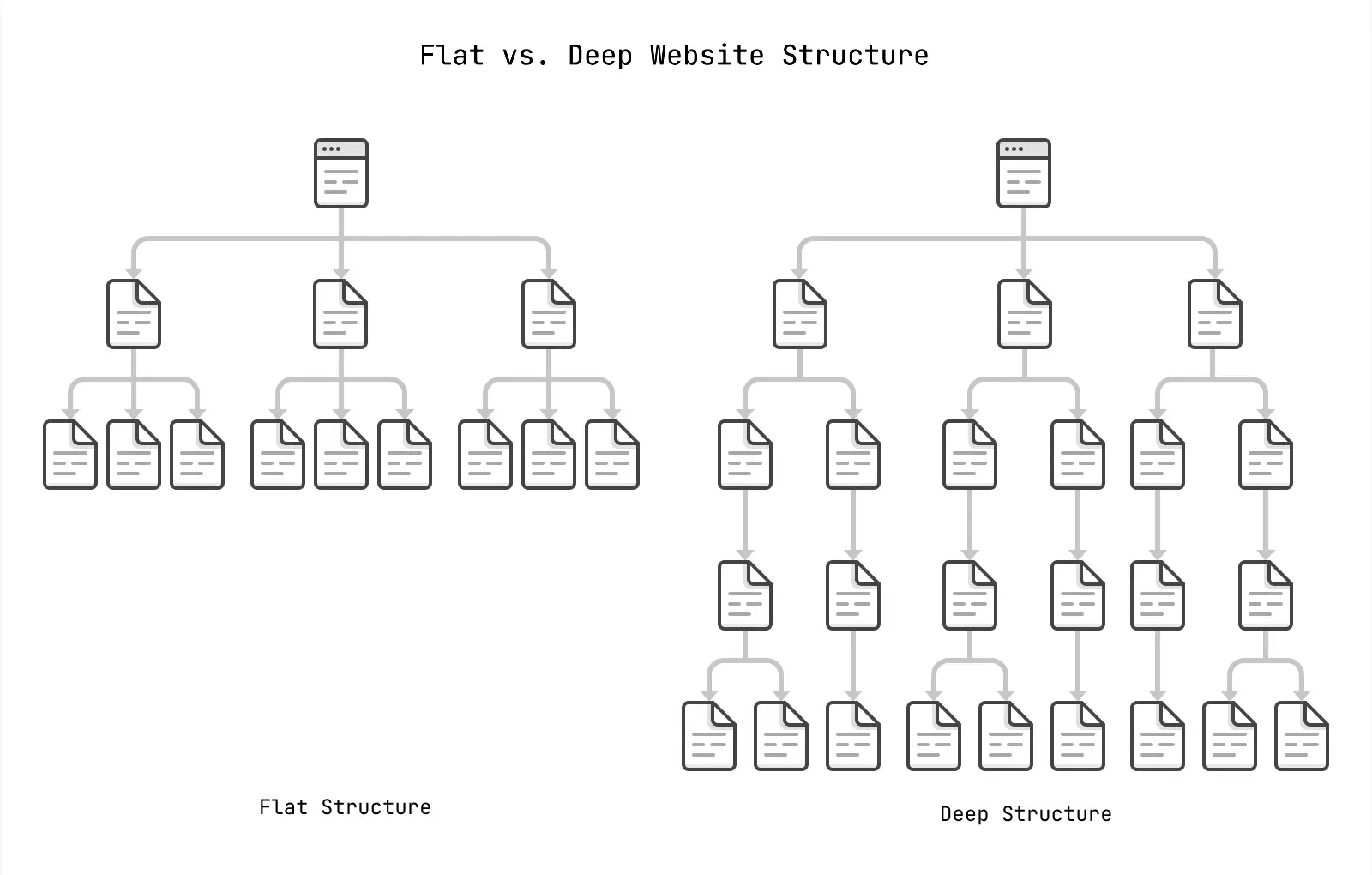
Minimize URL parameters (typically appearing after a question mark (?) in the URL).
Correct: https://www.example.com/{subfolder}/{slug} Example: https://www.example.com/post/seo-starter-guide Incorrect: https://www.example.com/post.php?id=1
5. Properly Implement Image Tags
- Include alt, width, and height attributes.
- Use modern, web-friendly image formats like AVIF and WebP.
6. Enable Crawler Hints if Using Cloudflare as CDN
Crawler Hints push updated URLs to search engines and other crawlers when content changes.
Configure in "Caching" -> "Configuration"
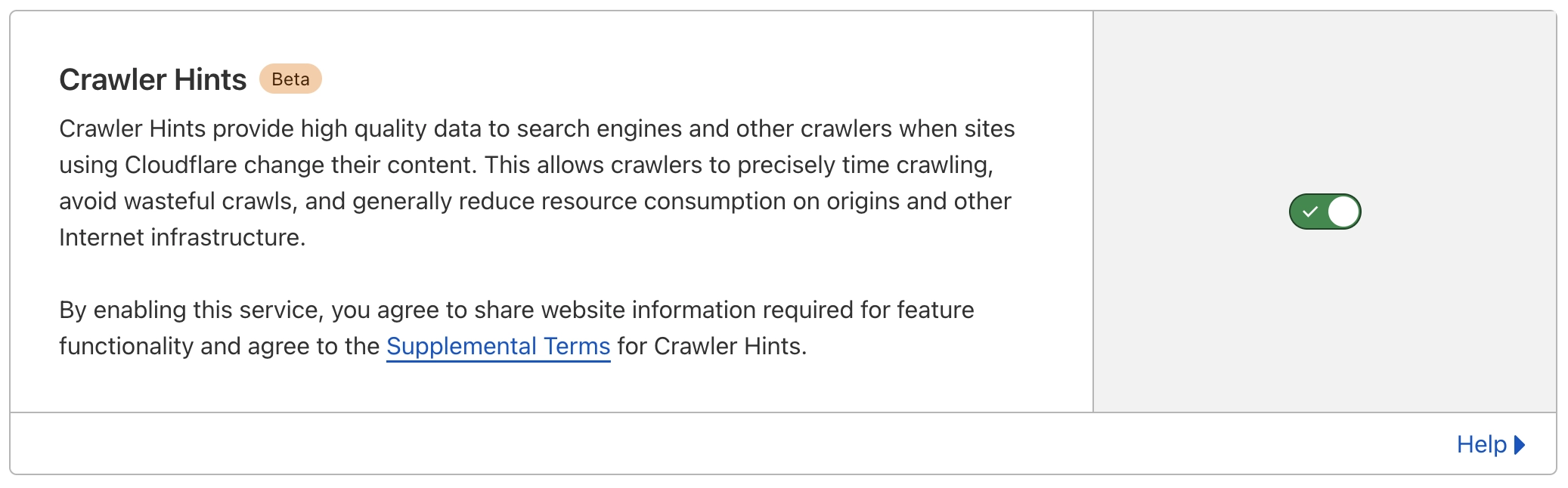
7. Register with Search Engine Webmaster Tools and Submit Sitemap
- Google Search Console (Google is the leading search engine).
- Bing Webmaster Tools (Bing has a notable market share, and niche engines like DuckDuckGo use Bing’s data).
8. Set Up and Enable Google Analytics
- Increases crawl frequency for popular pages by Googlebot.
9. Implement Structured Data
Structured data helps Google understand webpage content, enabling rich search results (rich snippets).
Example of structured data for an article:
<script type="application/ld+json"> { "@context": "https://schema.org", "@type": "NewsArticle", "headline": "Title of a News Article", "image": [ "https://example.com/photos/1x1/photo.jpg", "https://example.com/photos/4x3/photo.jpg", "https://example.com/photos/16x9/photo.jpg" ], "datePublished": "2015-02-05T08:00:00+08:00", "dateModified": "2015-02-05T09:20:00+08:00", "author": [{ "@type": "Person", "name": "Jane Doe", "url": "https://example.com/profile/janedoe123" },{ "@type": "Person", "name": "John Doe", "url": "https://example.com/profile/johndoe123" }] } </script>
10. Ensure Responsive Design for All Screen Sizes
- Use modern front-end frameworks to ensure accessibility and readability on mobile devices.
11. Optimize for Social Media Sharing
Add Open Graph Protocol tags for better display when sharing on platforms like Facebook, LinkedIn, and Twitter.
<meta property="og:type" content="website" /> <meta property="og:title" content="WordPress.com: Build a Site, Sell Products, Start a Blog, and More" /> <meta property="og:description" content="Create a website, sell online, earn through content, and more" /> <meta property="og:url" content="https://wordpress.com/zh-cn/" /> <meta property="og:site_name" content="WordPress.com" /> <meta property="og:image" content="https://s1.wp.com/i/featured/hp-2023-aug.jpg" />Add Twitter Cards tags for enhanced sharing on Twitter.
<meta name="twitter:card" content="summary" /> <meta name="twitter:site" content="@wordpressdotcom" /> <meta name="twitter:creator" content="@wordpressdotcom" /> <meta name="twitter:app:name:iphone" content="WordPress" /> <meta name="twitter:app:id:iphone" content="335703880" /> <meta name="twitter:app:name:ipad" content="WordPress" /> <meta name="twitter:app:id:ipad" content="335703880" /> <meta name="twitter:app:name:googleplay" content="WordPress" /> <meta name="twitter:app:id:googleplay" content="org.wordpress.android" />
12. Customize 404 and 502 Error Pages
Custom 404 and 502 error pages enhance user experience. When users land on a non-existent page, a helpful, branded error page can guide them to relevant content or provide assistance, reducing bounce rates.
Nginx custom 404 and 502 error pages:
In the server block, locate the error_page directive:
error_page 404 /404.html; error_page 502 /502.html;
Last: Try Lighthouse
Lighthouse is an open-source, automated tool to help you improve the quality of web pages. You can run it on any web page, public or requiring authentication. It has audits for performance, accessibility, progressive web apps, SEO, and more.
You can run Lighthouse in Chrome DevTools, from the command line, or as a Node module. Give Lighthouse a URL to audit, it runs a series of audits against the page, and then it generates a report on how well the page performed. Use the failed audits as indicators for how to improve the page. Each audit has a reference that explains why the audit is important, as well as how to fix it.